Quick Summary
We’re excited to announce our release notes community! This is where you can read brief, high-level overview descriptions of everything that we are working on improving in the TazWorks system, including bug fixes and the latest feature updates. This community was created for you to help keep you informed on updates we’re making to our product and to show that we’re listening to bug reports and constantly working towards improving. If you’re interested in reading our release notes, you can subscribe to the release notes community to be notified when they are published. If you have questions on a release, you can leave comments or feedback here.
Implementation Guide
In order to view these release notes, you will need to be signed in to the community with your CRA email. For a quick tutorial on how to sign up, click here.
Did you know?
You can follow and stay up-to-date on all the latest release notes in this community. You can customize when and how you want to be notified:
- all new release notes announcements
- all new release notes announcements and comments on those release notes
- follow comments on specific release notes only.

Once you click follow, you will be given a couple of options to be notified of only new posts or notified of all new posts and comments.

If at any time you want to change your settings, click the following button and you can change them from the same place.
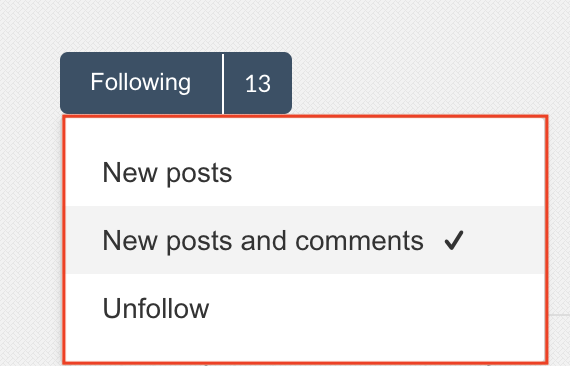
Viewing release notes
To look at everything in a release, click the release that you want to view from the main release notes page.

This will direct you to the announcement for that release that will show everything our development team has worked on for that release.

Don’t miss our other announcements
Stay up to date with our other announcements on new and upcoming features, industry news, integrations updates, and more in our Software News community!

